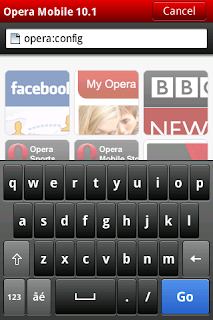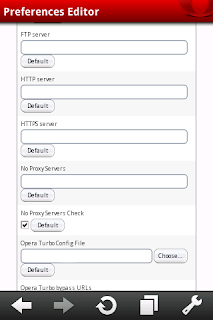- Download and install opera Mobile for Android. If you don't have it, click here to download from Android Market.
- Open Opera Mobile and type opera:config in the address bar and press go.
- Now you will get preference editor.
- Scroll Down and click Proxy.
- Now scroll down again and you can see the fields to enter HTTP and HTTPS server.
- Now you can provide the required proxy server there in the formatproxy:port.If you want to input a proxy 203.112.115.5 and port 80Then you can enter it as 203.115.112.5:80
- If you provided proxies, Scroll down until you get Use HTTP and Use HTTPS and tick both check boxes.
- Now scroll down and press SAVE.Done editing proxy.
Here are some more working proxies for you:
proxy : surf-anon.com
port : 80
Home Page (HP) :
port : 80
Home Page (HP) :
- 203.115.112.5
- 203.115.112.27
- 202.46.201.112
- 121.241.248.6
---------------------------------------------------------------------------------
proxy : 173.242.124.71
port : 80
Home Page (HP) :
port : 80
Home Page (HP) :
- 203.115.112.5
- 203.115.112.27
- 202.46.201.112
- 121.241.248.6
----------------------------------------------------------------------------------------------------
Proxy: ihide.info
- 203.115.112.5
- 203.115.112.27
- 202.46.201.112
- 121.241.248.6
For Further Reading,